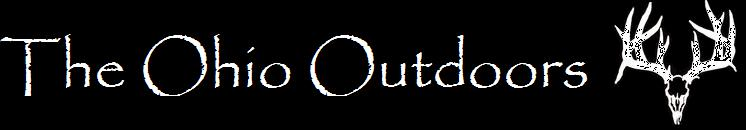So I'm thinking about braving the deer creek dove fields on 9/1.
I called the ODNR and asked them which fields are controlled hunt fields and which ones aren't. The officer directed me to their interactive map system.
http://wildlife.ohiodnr.gov/hunting...ces-by-species/upland-game/dove-hunting-areas
Can any of you get this wonderful piece of technology working? The best I can get out of it is "Dove Fields Layer Cannot Be Added To Map"
I called the ODNR and asked them which fields are controlled hunt fields and which ones aren't. The officer directed me to their interactive map system.
http://wildlife.ohiodnr.gov/hunting...ces-by-species/upland-game/dove-hunting-areas
Can any of you get this wonderful piece of technology working? The best I can get out of it is "Dove Fields Layer Cannot Be Added To Map"